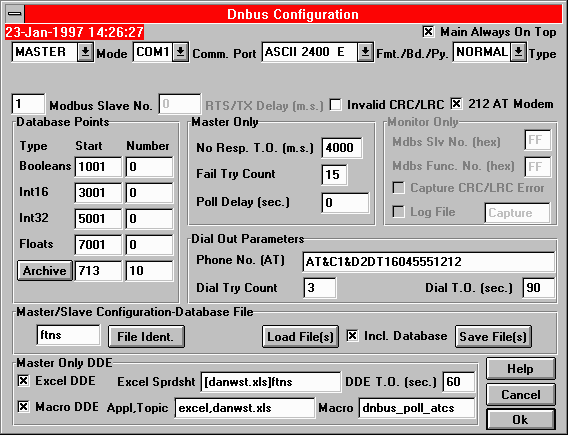
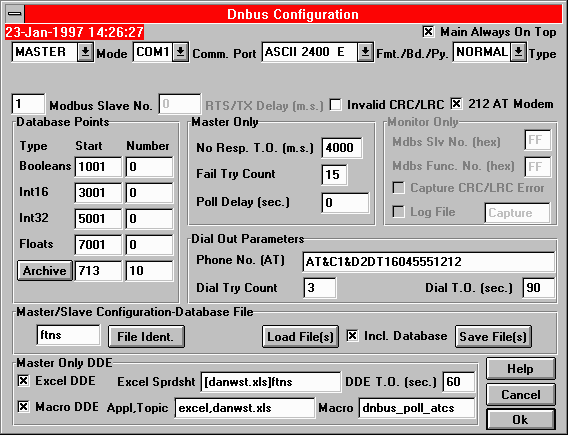
View Operator's Manual in
PDF format
Dnbus Order Form
Dnbus For Windows provides an interactive tool for development, data acquisition, monitoring, and testing of systems employing the Daniel's 2500 MODBUS protocol. This tool provides the interface between the serial port connected to the Daniel's Flow Computer and the Window's environment.
IBM compatible 386 or higher. Window's version 3.1 or higher. One unused serial communication port. 3.5 inch floppy for installation.
Fully configurable via drop down menus - start and number of data type. Unique configurations can be defined, saved, and reloaded. Multiple instances can be invoked.
Daniel's 2500 MODBUS protocol. Separate display window for each data type. Supports Daniel's archiving.
Permits polling of designated slave unit. Indicates current communication status. Maintains communication statistics. Supports modem dial out with AT command set. Received data can be printed and transferred to Excel.
Responds to Master requests. Displays control requests in dedicated window. Automatic data pertubation for testing.
Permits viewing of MODBUS data passed between devices. By diode coupling, the Tx and Rx lines can be monitored. Selective messages can be configured for viewing. Selection can be based upon Slave number, CRC error, or function. Received messages can be logged to file.
Direct DDE link via poke. Excel macros may be used to control and configure DNBUS.
![]() DDE
Interface:
DDE
Interface:
Programs with DDE support can request data from simulator.
Note! - A time limited fully functional demo copy is
available.
Click here to request a copy.
![]() Return to Home Page
Return to Home Page